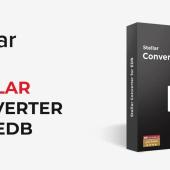Vembu BDR Suite v5.3 - What's new
Last week I published on my site the announcement of Vembu for the new Release of BDR Suite v5.3 .
After spend a few hours in my Lab let's see the most important features of the new Release.
File Server & Endpoints backup integrated into BDRSuite Backup Server UI
Usually, the most common backup task is a full backup of a Virtual Machine. What can be happened when we need only specific folders of a Virtual Machine or an Endpoint? Here come the new features in BDR Suite v5.3 that can select only Files and Folders to backup.
Let's say that you need to take a backup of only a specific folder from a Virtual Machine.
Login to the BDR Suite v5.3, and click on Backup -- Configure Backup -- Microsoft Windows -- Files or Folders.
Then follow the wizard to select the folder or folders that you would like to take it back up.
The same feature is available on Linux, while the tasks are the same.
Azure Blob object storage support.
Azure blob storage is the most cost-saving storage in Azure. You can use it for various tasks, and one of them is for backup.
Having the opportunity of backup to the Azure Blob Storage can reduce your backup costs.
The connection with the Azure Blob storage from BDR Suite it's very easy.
Let's take a look at how you can use it.
- First of all you must have already an account in Azure, and Blob Storage must created.
- Then from BDR Suite click on Backup Server.
- Select Object Storage.
- Click On Create a new Block Object Storage.
- Select the Azure Blob Storage and fill in all the fields
Active Directory Integration
This feature can be helpful for companies with IT Departments.
When you have more than one IT Pro to manage the Backup Servers you don't want every IT Pro to have the same permissions.
With the BDR Suite v5.3, you can import and add AD/LDAP users from your Active Directory to the BDR Suite.
This option can give you the ability to control access in your backups based on Active Directory users. Discus who must have access and what permissions are needed in BDR Suite and give the appropriate permissions in every IT Pro.
Let's see where we can find the new feature.
- Click on Backup Server
- Select AD/LDAP Server
- Click on add and AD/LDAP Server.
Integrity Check on VMware ESXi Server
BDR Suite v5.3 can check the backup health of the VMs from ESXi Server. If you can use it frequently you will be sure that your backups can use it any time without surprises.
How many times have you tried to restore a backup and had a problem? Most often in Yearly/monthly backups. Right?
BDR Suite has done great work until now with the last Releases.
I hope Vembu continue and give us new features to help IT Pro with the backup tasks
Have a nice weekend !!