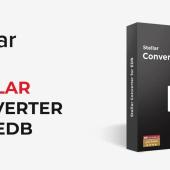Vembu BDR Suite v5.50 GA Release
A new email arrived in my inbox from my partners Vembu that a new release v5.50 is here. So let's see the new features of the BDRSuite v5.50 and a few more details as well.
New Features
Some new interesting new features has release Vembu BDRSuite v5.5. Let's see them !
Support for VMware vSphere v8.x
Vembu BDRSuite v5.5 now support Backup and Replication for the Virtual Machines where are located on the VMware vSphere v8.x Environments with the latest version of the VMare vSphere v8.x can think about it to use it.
Google Cloud as Backup Repository
A very interesting new feature. Until now only Azure Blob storage could use it as Backup Repository. Now Google Cloud supported to use it as Backup Repository
ConnectWise Integration
To be honest i didn't know ConnectWise ticketing system until now. However, Vembu have been integrate ConnectWise with BDRSuite v5.50 Release. ConnectWize helps manage assets and customers while can create tickets regarding backups, restore and replication problems.
Backup and Recovery of VMware VM Templates
VM Templates it's very common in big environments. We can use it to create golden Image and deploy it to multiple virtual machines. Vembu have been included VMWare VM Templates Backup in the BDRSuite v5.50.
Backup and Recovery of Google Workspace Shared Drive
BDRSuites support backup and recovery of share drives of Google Workspace Organization for Google Drive backup, Mails, contacts etc ....
Backup and Recovery of Microsoft 365 Archive Mailbox
Another one great feature. Microsoft it's not responsible to keep backups of your emails, files. If your company it's very strict with the policies then this is a solution.
Deduplication for Microsoft 365 User Mails
BDRSuite v5.50 reduce bandwidth and storage optimization by using the mail level deduplication feature.
Note that to upgrade in BDRSuite v5.50 you must prior have been upgrade to the BDRSuite v5.0
Enhancements
Let's see the enhancements of the new Release.
-
VMware Backup Performance increased by 2x
- VMware CBT Reset
- Parallel Disk Image Backup
- Parallel Synthetic Full Backup
- Auxiliary Applications for Microsoft 365 Backup
- Restore to a mailbox in different Organization (Microsoft 365 & Google Workspace)
- Restore the backed up user mails directly from Microsoft 365 console through BDRSuite Add-in for Outlook
- Download Restore Logs for Microsoft 365 and Google Workspace
- Breadcrumbs view for OneDrive and Group OneDrive Restore
- Enhanced progress window for Offsite Replication
System Requirements
Here you can find the System Requirements of the Vembu BDRSuite.
Windows OS
- Windows Server 2022 (Standard, Datacenter)
- Windows Server 2019 (Essentials, Standard, Datacenter)
- Windows Server 2019 Core (Standard, Datacenter)
- Windows Server 2016 (Essentials, Standard, Datacenter)
- Windows Server 2016 Core (Standard, Datacenter)
- Windows Server 2012 R2 (Foundation, Essentials, Standard, Datacenter)
- Windows Server 2012 R2 Core (Standard, Datacenter)
- Windows 11(Home, Pro) For Evaluation only
- Windows 10 (Home, Pro, Enterprise) For Evaluation only
Linux OS
- Ubuntu 20.04 LTS
- Ubuntu 18.04 LTS
RAM
- 8 GB (Minimum)
- 16 GB (Recommended)
CPU
- Quad-Core processor(Minimum)
- Octa-Core Processor(Recommended)
Network
- 1 Gbps & above. While replicating the on-site copy over WAN, 1 Mbps & above.
Browsers
- Microsoft Edge 98 & above
- Mozilla Firefox 53 & above
- Google Chrome 68 & above
Release notes: https://www.bdrshield.com/vembu-bdr-suite-release-notes/
Download page: https://www.bdrsuite.com/vembu-bdr-suite-download/
Product User and installation guides: https://www.bdrsuite.com/guide/vembu-bdr-suite/5-5/en/about-bdrsuite.html