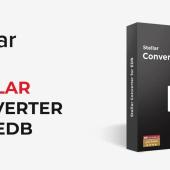A Review on Remo Recover Mac | A Software Designed for All Mac Users
If you have lost data from Mac it doesn’t mean you cannot restore it. One of the right ways to get back your deleted or lost data is by making use of reliable data recovery software. But finding out trustworthy software is not that easy, especially if you are not tech-savvy.
To avoid confusion and difficulties one might get while selecting the right data recovery software. We have reviewed Remo Mac Data Recovery, which is one of the renowned tools to recover data from Mac.
So let's deep dive into Remo Mac Data Recovery software. And understand its features along with its pros and cons compared to the other renowned data recovery tools for Mac.
One might lose data under different data loss scenarios. But successful Mac data recovery basically depends on the actions you take after you encounter the data loss. So, make sure you don’t overwrite your Mac by adding new files unless you don’t perform recovery from it.
Remo Recover Mac | A Top-notch solution for your Data loss
Remo Recover Mac is developed by Remo Software to restore any type of file without altering it. Remo Mac Data Recovery software is designed with a user-friendly mode interface. And works with bleeding edge scanning technology to restore data from a Mac computer under various data loss scenarios. The software is also compatible to work with all the latest versions of macOS including Big Sur and its previous versions of operating systems.
4 Features of Remo Recover Mac | You must know
Recovers Various file types:
Remo Recover Mac is one such reliable data recovery tool that can recover files of various formats seamlessly. This Mac data recovery tool can easily restore more than 300 file formats. Such as photos, raw images, videos, audio files, excel sheets, Word files, ZIP files, and many more.
Advance Scan Option:
Remo Recover Mac is an all-in-one data recovery tool to restore files under various data loss scenarios. The advanced scanning algorithms of this software can easily detect and recover files under different complex scenarios. Such as formatting, Mac hard drives unrecognized, recovering files from emptied Trash, deletion, corruption, and many more.
Save Recovery Session:
Remo Recover Mac has a Save Recovery feature for its users. Using this feature one can save the recovery process at any time and restart the scanning process from the point where it was previously stopped. This incredible Save Recovery session is designed to save users time who are looking to recover data from large or corrupt storage devices.
Data View and File Type View
Remo Mac Data Recovery software not only recovers data from Mac computer or any other external storage devices. But also displays it in a user-friendly manner. Once the recovery process is completed, the tool presents the data in File Type View and Data View. Using this former preview, you can locate the files based on their file extensions (such as .png, .nef, .jpg, .mov, .mp4) and later preview feature can help you recover files based on their exact files or folders names.
Steps to Recover Data from Mac- using Remo Mac Data Recovery software
- Firstly, download the Remo Recover Mac software on your MacBook. Once you finish installing it, follow the below steps.
- Launch the software, and click on Recover Volumes or Drives option. In the next screen, select Volume Recovery.
Note: You can also choose Recover Files or Recover Photos option if you are specifically looking to restore files or photos from accidental deletion.
Select the Mac drive from which you want to recover data. And click on the Next button.
Now, select the Advanced Scan option and click on the Next button.
Once the scanning is completed, you will find all your deleted or lost files on your screen. Select the files which you want to recover and click the Save option to restore them to any location of your choice.
What are the Pros and Cons of using Remo Mac Data Recovery software?
Pros of using Remo Recover Mac:
- 24/7 free tech support to solve users' queries.
- Offers a free preview of the recovered photo or video. This is to allow you to judge the quality of the recovery process before you purchase it.
- The tool supports recovery from the latest macOS Big Sur and its previous versions like Cataline, Mojave, High Sierra, Sierra, and many more.
- Unlimited data recovery from Mac devices like MacBook Pro, MacBook Air, iMac, Mac Mini, and others. Also, you can recover data from various external devices like SSD, external hard drive, memory card, USB flash drive, etc.
Cons of using Remo Recover Mac:
- You cannot save the recovered data using the demo version of Remo Recover Mac. You must purchase the software to save the recovered data.
- A free preview is only available for photos and videos. Therefore, you cannot freely preview the recovered files like word documents, PPTs, excel files, etc.
- The tool comes with a lifetime license but with only one year of free product updates.
Final Words:
With this article, you can find everything you should know about Remo Recover Mac. Starting from its features to steps to recover data to its pros and cons. Hopefully, you can find this article worthwhile if you are interested in data recovery. With our research, we have found out that this software suits best for any Mac user who is a novice in the field of data recovery as this tool is designed with a graphical user interface that makes data recovery a cake walk. And it also performs Mac data recovery as advertised on their Remo software website.
Author: John Harris
Description:
John Harris: A data recovery specialist solving mysteries of data disasters. Highly passionate on providing solutions to help everyday users troubleshoot problems in Windows and Mac computers. Loves reading fiction and playing chess.